Below you’ll find information on the layout of the buildings on campus, a brief description of the rooms, and some information about where to find small meeting rooms around campus.
Campus
Construction note: There is a closure along Stevens Way due to construction, so there is no access to Lot N22 from NE.
The meeting will take place on the University of Washington’s Seattle campus. Located just north of downtown Seattle. Here are some quick resources for getting around:
On the map below, buildings where sessions will be held (the HUB, Kane Hall, Mary Gates Hall, and Johnson Hall) are circled in yellow. Willow Hall, the check-in site for the dorms, is circled in blue. The Physics Department and CENPA, where there will be lab tours, are circled in blue, and blue arrows point to “the Ave” and University Village, where there are restaurants.
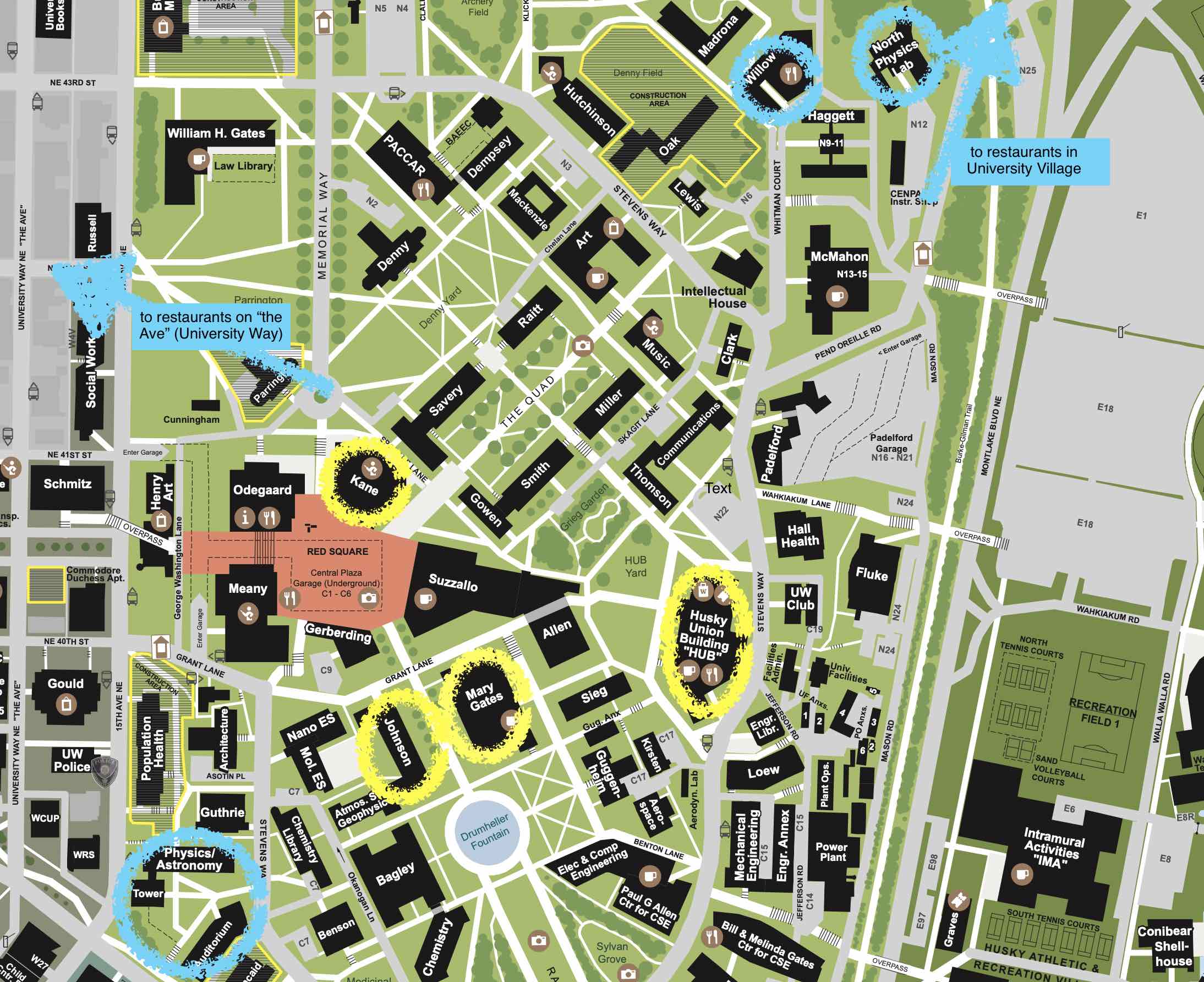
-
University of Washington Campus Map is searchable. The Guide to Classroom Locations gives a key to the three-letter building codes (e.g., MGH for Mary Gates Hall.)
-
UW’s Access Guide links to a detailed map showing the locations of wheelchair-navigable pathways, assisted entrances, and elevators.
-
UW’s parking maps links to maps showing the locations of lots and gatehouses where parking permits can be purchased. Pricing is available on Visitor parking instructions. Disability parking and EV charging are available in Lot CPG, underground and accessible by elevator from Kane Hall, and Lot N22, just north of the HUB, among others.
The Help Desk
The help desk will be staffed for the duration of the workshop. Please feel free to ask any questions - if they can’t answer them they will know how to get in touch with someone that does!
The help desk is located in the lobby of Kane Hall. This is the same place where registration occurs and most of the plenary meetings also occur.
The Meeting Rooms
Below is a list of all the meeting rooms along with a small amount of information about each. The Session Chair Must Supply column indicates what the session chair must bring to operate the sound system in the room and connect to zoom. For most of our larger rooms everything is supplied. In the very small rooms, which are designed to be discussion rooms, nothing is required.
- All rooms will have a laser pointer except for those in the HUB. There the speaker must use the podium microphone. The podium is positioned right next to the screen - please your computer’s mouse to point on the slide. The session chair must use their own computer for these rooms.
- In MGH, the three smaller classrooms have no in-class computer (like the HUB), and no in-room PA system. The session chair must use their own computers for these rooms.
| Meeting Room | Seats | Sound & Zoom Config | Session Chair Must Supply |
|---|---|---|---|
| HUB 214 | 80 | ceiling mics | Computer |
| HUB 238 | 30 | ceiling mics | Computer |
| HUB 250 | 181 | 1 podium + handheld mic | Computer |
| HUB 307 | 30 | ceiling mics | Computer |
| HUB 332 | 120 | ceiling mics | Computer |
| HUB 334 | 132 | 1 podium + handheld mic | Computer |
| HUB 337 | 50 | ceiling mics | Computer |
| HUB 340 | 40 | 1 podium + handheld mic | Computer |
| Kane Hall 110 | 110 | 2 handheld, 1 lapel, computer | Nothing |
| Kane Hall 120 | 435 | 2 handheld, 1 lapel, computer | Nothing |
| Kane Hall 130 | 723 | 3 handheld, 1 lapel, computer | Nothing |
| Kane Hall 210 | 242 | 2 handheld, 1 lapel, computer | Nothing |
| Kane Hall 220 | 239 | 2 handheld, 1 lapel, computer | Nothing |
| JHN 022 | 35 | 1 handheld + lapel mic, computer | Nothing |
| JHN 026 | 35 | 1 handheld + lapel mic, computer | Nothing |
| JHN 075 | 100 | 2 handheld, 2 lapel, computer | Nothing |
| JHN 111 | 50 | 2 handheld, 2 lapel, computer | Nothing |
| JHN 102 | 195 | 2 handheld, 2 lapel, computer | Nothing |
| JHN 175 | 70 | 2 handheld, 2 lapel, computer | Nothing |
| MGH 231 | 60 | 2 handheld, 2 lapel, computer | Nothing |
| MGH 238 | 35 | 2 handheld, 2 lapel, computer | Nothing |
| MGH 241 | 90 | 2 handheld, 2 lapel, computer | Nothing |
| MGH 242 | 30 | 1 handheld + lapel mic, computer | Nothing |
| MGH 248 | 25 | BT/USB Audio Puck | Computer |
| MGH 254 | 35 | 1 handheld + lapel mic, computer | Nothing |
| MGH 284 | 25 | BT/USB Audio Puck | Computer |
| MGH 288 | 25 | BT/USB Audio Puck | Computer |
Small Meeting Rooms
We have a range of small un-programmed meeting spaces around the campus. Many are in the physics department. There are a collection that are also around the campus, run by the university, and available on a first-come-first-serve basis. It is summer, and a number of cafe locations are closed, though the tables and chairs are still accessible - these make for great working spaces for small groups. We’ve listed what we’ve got, along with where you can either sign them out or look up their availability below.
| Name & Location | Sign-up | Description |
|---|---|---|
| Research Commons, Suzzallo Library | First-come-first-serve | Rooms from 4-16 persons, open from 9am-5pm |
| Library Study Rooms | Sign up, and walk-up, ask at info desks | Many of the libraries have study areas. Most (but not all) are open to everyone here on University business. All libraries have a staffed desk at the entrance, feel free to talk in and ask how you might take advantage of one of their rooms. Have a specific one in mind from the link. |
| Open Areas around Campus | Walk up, sit down | For example, here is a commons area in Mary Gates Hall (one of our buildings). They are distributed throughout campus. |
| Physics Building B205, PAB | Ask at Help Desk | Single large table, seats about 10, or 15 if crowded |
Offices
We have a very limited supply of offices available. These are suitable for 1, 2, or 3 people working together in close collaboration and have a door you can close for privacy. These are other people’s offices who have lent them to us - please be respectful of the space!
To use one, drop by the help desk and sign one out. Please return the keys promptly!